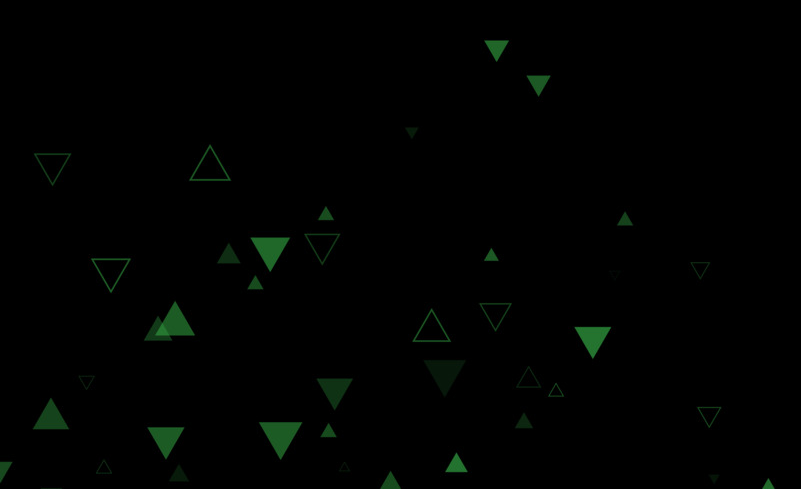
Handling third-party scripts is a common yet complex challenge in web development. From performance bottlenecks to security risks, improper script management can lead to inefficiencies. A well-structured approach is necessary to balance functionality with speed.
The Challenges of Third-Party Script Integration
Incorporating external scripts might seem straightforward, but hidden pitfalls can impact your application's performance and security:
- Slower Load Times: Scripts can delay page rendering, affecting the user experience and SEO.
- Security Vulnerabilities: External code may introduce risks if not properly sandboxed.
- Regulatory Compliance: Many scripts handle user data, which could violate privacy regulations if not configured properly.
- Debugging Issues: Conflicts between scripts can cause unexpected behavior, making troubleshooting difficult.
The Scope of Third-Party Scripts in 2024
Recent industry reports indicate that:
- Over 90% of websites include at least one third-party script.
- The average number of external dependencies per site continues to rise, increasing complexity.
- Deep script chaining leads to significant performance issues, making optimization crucial.
Inefficiently managed third-party scripts often introduce significant delays in load times, with external dependencies comprising a major portion of page latency, ultimately diminishing site reliability, user experience, and SEO performance.
Introducing Efficient Script Handling in Nuxt
A Smarter Approach to Script Management
Modern development frameworks like Nuxt provide structured solutions to mitigate script-related issues. The latest Nuxt modules simplify script handling, ensuring that performance remains a top priority.
Key Features for Efficient Script Handling
By leveraging Nuxt’s built-in script handling capabilities, developers can streamline integrations while maintaining optimal performance:
🚀 Optimized Loading
- Scripts load only when necessary, reducing blocking resources.
🛠 Advanced Execution Control
- Control when and how scripts run to prevent unnecessary resource consumption.
🎯 Structured Management
- Centralized script configuration for improved maintainability.
⏳ Deferred Execution
- Lazy loading ensures scripts are executed only when required.
🔒 Privacy-First Configuration
- Built-in compliance support for data protection regulations.
📚 Pre-Tested Integrations
- Access optimized setups for common external tools.
🛡 Developer-Centric Enhancements
- Type safety and SSR compatibility improve reliability.
Getting Started with Nuxt Script Management
Installing Necessary Modules
npx nuxi@latest module add scripts
Configuring the Module
export default defineNuxtConfig({
modules: ['@nuxtjs/scripts']
})
Dynamically Loading External Scripts
To improve efficiency, Nuxt offers dynamic script loading via its built-in utilities. Below is an example of on-demand script execution:
<template>
<div>
<h1>Nuxt Optimization</h1>
<button @click="loadChart">Generate Chart</button>
</div>
</template>
<script setup>
const loadChart = async () => {
await useScript("https://cdn.example.com/chart.js");
const chart = new ChartLibrary();
chart.render({ type: 'bar', data: [10, 20, 30, 40] });
};
</script>
By dynamically loading JavaScript libraries only when required, Nuxt optimizes performance, conserves bandwidth, and, more importantly, enhances user experience. Consider an interactive map feature that augments a webpage but is not always essential for every visitor. Instead of preloading the entire mapping library upon page load, Nuxt allows you to delay its inclusion until the user actively clicks a 'Show Map' button. This approach reduces unnecessary script execution, minimizes resource consumption, and ensures a fluid browsing experience without compromising responsiveness or efficiency.
Preloading Strategies for Faster Execution
Nuxt enables script preloading during idle time, reducing delays upon execution:
<template>
<div>
<h1>Nuxt Optimization</h1>
<button
@mouseenter="scriptLoader.warmup('preload')"
@click="executeScript"
>
Start Effect
</button>
</div>
</template>
<script setup>
const scriptLoader = useScript("https://cdn.example.com/effect.js", {
trigger: "manual",
});
const executeScript = async () => {
await scriptLoader.load();
const effect = new VisualEffect();
effect.start();
};
</script>
Preloading Benefits:
- Anticipated Execution: The script loads in advance based on user interaction.
- Optimized Performance: Reduces render-blocking delays.
Final Thoughts
Optimizing third-party script management in Nuxt improves application performance and security. Implementing structured loading mechanisms and leveraging Nuxt’s built-in utilities can greatly enhance user experience.
For a deeper dive, refer to Nuxt's official documentation for advanced configurations and best practices.

Bridging the gap between classroom theory and real-world development. Unlock your future with hands-on training, industry tools, and a community of passionate mentors.